Computer Ballet
A downloadable tool
Computer Ballet is a tribute to one of the earliest computer animations. It was created by Michael Noll in 1965 at Bell Labs.
Read more about early digital art at Bell Labs.
Michael Noll talks about computer ballet.
Installation: Put the folder "computerballet" in your videopaks folder and drag it into your OP-Z app in iTunes.
Most of the controls for Computer Ballet are on the MOTION page of the OP-Z. Toggle through three different "ballets" using the black 0 key. Black keys 1-8 choose which instrument controls the dancer's pulsing animations (set to LEAD instrument by default). The lower white keys control arm and spin animations for the individual dancers. Rotate the camera using knob one on this page, and control additional effects with knob 2 and the black 9 key on the keyboard.
Enjoy this videopak free of charge. Donations help me keep track of who might be using this and if they'd like to see more. Thanks!
Download
Click download now to get access to the following files:
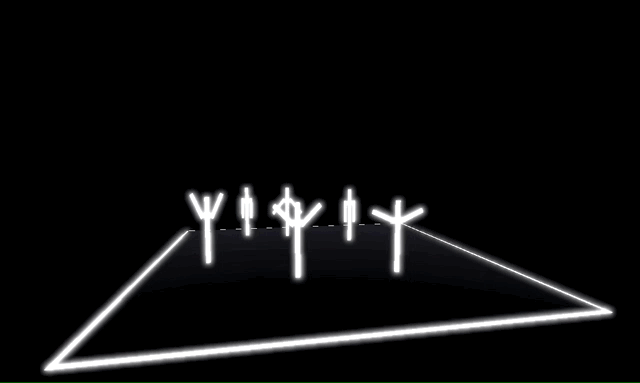
Comments
Log in with itch.io to leave a comment.
This seems really cool but since its not a .zpak im not sure how to install it. Thanks!